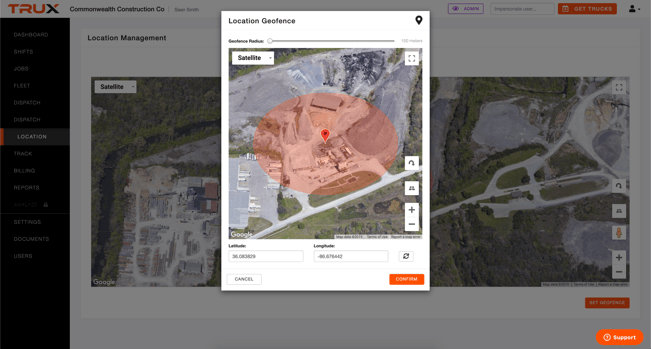First, let’s talk about what a geofence is. A geofence is a virtual boundary, set up around a specific location. For example, around a specific jobsite, quarry, plant or stockyard.
Technology companies, like Trux, use geofencing in fleet management to trigger an action when a mobile device crosses the boundary of the geofence. When you create a job in Trux, you set a geofence around your start and end locations. When your phone enters or exits a geofence, it sends a notification to Trux servers.
Now that you know what a geofence is, why should you care? Here are the top reasons:
-
- Identify delays. We use data to gather information about where delays are occurring. Is there a delay in the travel time putting the project timeline in jeopardy that adding additional trucks could solve? Are there delays getting loaded or unloaded that could be solved through staggered arrival times? Geofence data holds the answer.
- Create best practices. With Trux technology you can compare multiple locations and jobs. This can be very beneficial when identifying which quarries or job sites are getting it right. The data produced from a well-positioned geofence can give you a blueprint for success at other locations.
- Schedule Smarter. Geofence data along with outside factors like weather, season, day of the week, or material hauled shows trends over time. With this data in hand, you can schedule the right amount of trucking at the time right of year, day of the week, or optimal weather conditions to improve cycle time.
- Use data to drive change. The impact of data collection tools like Trux collect can have a huge impact on productivity, profits, and performance. Imagine being able to look at data, digest it, and then take action to course correct when needed or offer praise to those doing great work.
Here are our best tips & tricks to get the data you want out of the Geofences you build in TRUX.
- Be sure to cover the entire worksite. For example, only putting the geofence around the scale at a quarry could result in an accidental exit if a truck goes to a stockpile further in the quarry. Increase the radius of the geofence and move its center to include all of the areas a trucker may go to. Switching to the satellite map view can help with this.
- Exclude nearby roads. Pay special care to exclude roads that cross through a geofence on another part of a driver’s journey. It could look like the driver entered the job site for a second time. This will help keep your data accurate because it ensures there aren’t any unintended entry or exit events.
- Don’t set your geofence boundary where trucks turn to enter or exit the job site. Geofences work best if a driver crosses it at 5MPH or more. If you create a geofence where trucks wait to turn, they may enter and exit the geofence repeatedly.
- Use satellite view. Map view provides you with a nice, clean, quick view of an area to verify you are in the right location. Once you have your bearings, switching to the Satellite view can provide you with the additional detail you need to identify access roads, load and unload sites, and additional visual queues that Satellite view doesn't provide. Satellite view allows you to make more precise adjustments to your geofence.
- Double-check your settings. Setting a geofence shouldn't be a "set it and forget it" exercise. It's never a bad idea to double-check your geofence after a shift or two and make minor adjustments if necessary.
There are a few types of geofences, the most popular are the standard circle and polygon. Polygon geofences allow a user to draw a geofence in whatever shape they like, while standard geofences draw a circle around a point. Trux uses the standard methodology because it takes the least amount of time for our users to schedule jobs with accurate information. Following the guidelines we outlined above will likely mean that the center of the geofence is not in the middle of the quarry or delivery location - that is ok!
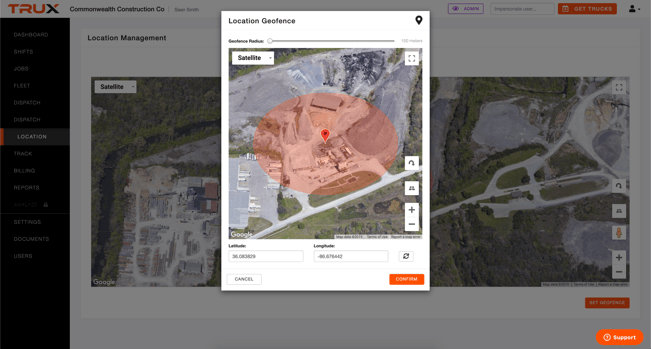
How Can You Move Forward with The Latest Technology?
Data collection with geofences is just one aspect of the work that logistics platforms like Trux take on. If you are interested in learning more about how Trux can help your company implement new technology, like geofences, you aren’t alone. Hundreds of the nation’s leading contractors and material producers are jumping on board with a dump truck logistics platform that offer advanced data & analytics.